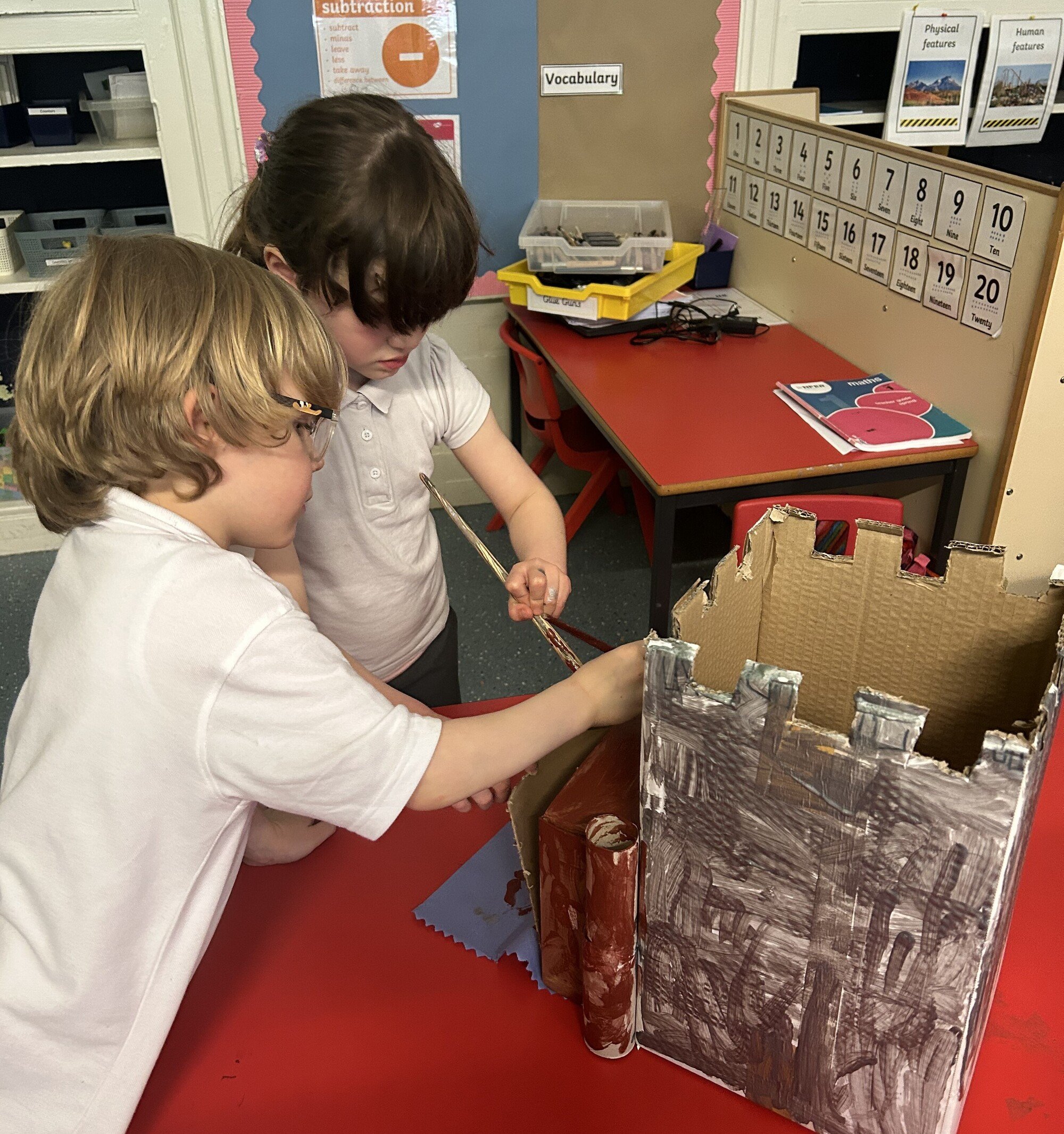Internet Safety
Parents Guides:
Parents Guide to Nintendo Switch 2
Digital Resilience
Over the period of lockdown learning, we noticed that more and more of our pupils have become frequent users of many different digital platforms – and not all of them are age appropriate.
We urge you to be vigilant and strict in your control of your child’s access to digital content. Age restrictions are imposed for a reason and if your child is on these apps and games, other users are going to assume they are older (and more resilient) than they actually are.
However, we also know that the digital world seems irresistible to young people and that they may access apps and platforms before the stipulated age with, or even without, your consent. Please discuss with your children their behaviour and choice of words when using digital apps. They should be made to realise that their digital footprint is traceable and can crop up many years in the future – children naturally think they are untouchable, but this is not the case.
You should also discuss with your child what to do if their digital relationships are hurtful or harmful. It is vital that your child knows how to screenshot – so any issues can be reported with evidence. However tempting it is to just close a screen, or leave a group, a screenshot can be very helpful when investigating incidents.
This is a vast topic, that I cannot support you with in one letter, and so I would like to point you in the direction of some materials to support you in developing your children’s digital confidence, safety and resilience.
The website Parentzone has lots of information to support you - I particularly like the article The Five Digital Parenting Rules That Really Matter . The Thinkuknow site is also very helpful – in particular there is a link button to report abuse or other issues online.
Three issues that have particularly caught our attention in school are the use of TikTok, pupils’ WhatsApp accounts, and a resurgence in popularity of Omegle:
TikTok is a platform for sharing videos – often with music or other soundtracks. We have seen accounts of Shade children from Year 3 upwards, some with children dancing to songs with explicit lyrics in scant outfits with no privacy settings on their content.
WhatsApp is a messaging app, which seems harmless, but we have seen the use of multiple groups and screenshots of other private conversations being shared. This can cause huge issues of unkind and bullying behaviour which children are reluctant to report to adults.
Omegle is an online chat room which has become popular again because it is currently used in TikTok videos. The twist is that you are randomly connected to users from across the world and there are many reports of sexual content and other inappropriate behaviour. To learn more about Omegle, see this BBC News article
Please monitor your children’s digital activity carefully – we recommend they only use devices with your knowledge and supervision and in communal areas of the home (NOT their bedrooms).
The following are some tips in general for you
- Supervise your children on the internet. Parental controls are helpful but they are no substitute for your presence.
- Enforce the rule that your children should only be friends online with people they know in real life.
- Discuss the internet and technology with your children regularly - not just when scary things happen. Let them know that you understand their modern, online life..... And if you don't understand it - get them to teach/show you or visit the support sites available.
- Let them know that you are there to help. Using the internet feels like a very solitary experience - encourage your children to come to you if something doesn't feel right. If you don't know how to deal with something - ask and we'll guide you where we can.
- Report anything inappropriate as soon as you see it. It can take a while for things to be removed but it does help and we all need to take a collective share of the responsibility. Most social platforms have a quick system for flagging up content.
- Visit online support sites such as National Online Safety, Think You Know or Protect Young Eyes
--------------------------------------------------------------------------------------------------------------------------------------